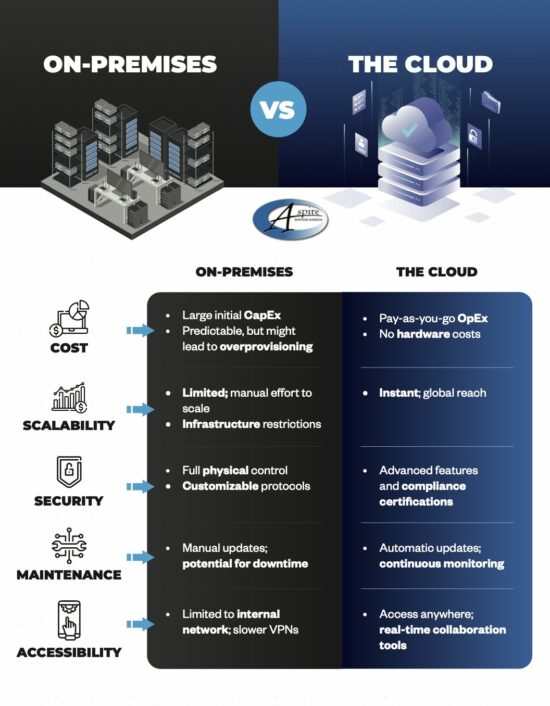Connectivity
Regardless of how you plan to connect to your home Internet, the location of your work area is going to be important. If you’re utilizing a wired connection, you will need to be somewhat close to your modem, while a wireless connection would be best served by following the basic best practices that we recommend: centralized area, elevated above obstructions, and all the rest.
In terms of powering your home workstation, you will want to be sure that all of your power cables are insulated from spikes by plugging them into a surge protector, rather than directly into the wall.
Positioning
On the topic of where in your living space you will want to set up your work area, there are a few best practices you should follow. Selecting a spot that is in a relatively low-traffic and quiet area is best for your productivity, as you are less likely to be interrupted. The fewer distractions you are subject to in the office, the more productively you will be able to work. Don’t hesitate to remind those around you of the importance of your ability to focus during this time, either.
Make sure that there is sufficient light for you to work by, as well.
As for your workspace, find or purchase a piece of furniture that fits your preferences. If you prefer a large workspace, find something that provides one. Like a standing desk? Find something that can support one (or, if budget and space demand it, serve as one).
Clutter
Avoid it, if at all possible, as it will only contribute to the potential distractions you may be subject to. While we don’t necessarily recommend a clinical, Marie Kondo-level of sterility, at least try to clear your space of non-essential items. The more you have around you to distract you, the less you will be able to accomplish. This is why it is also important to maintain your space and keep it tidy.
Comfort
While many may not think about it at first, you don’t want to suddenly realize that your home workspace is preventing you from focusing on the task at hand, simply because where you are is causing you some discomfort. If working from home is something you plan to implement for any extended period of time, you will want to strongly consider investing in a comfortable chair to sit in.
You will also want to position yourself fairly ergonomically, back straight, top of your monitors at eye level, and wrists level with your arms. While this may feel odd to sit (or stand) like this at first, it will feel better at the end of a long day of productivity at home.
There is, of course, many other considerations to take into account, but these basics will give you a pretty good starting point to creating the ideal work-from-home environment. Aspire is here to help you with the actual maintenance of your computing elements and other remote solutions.
For support where and when you need it, make sure you reach out to us by calling (469) 7-ASPIRE.