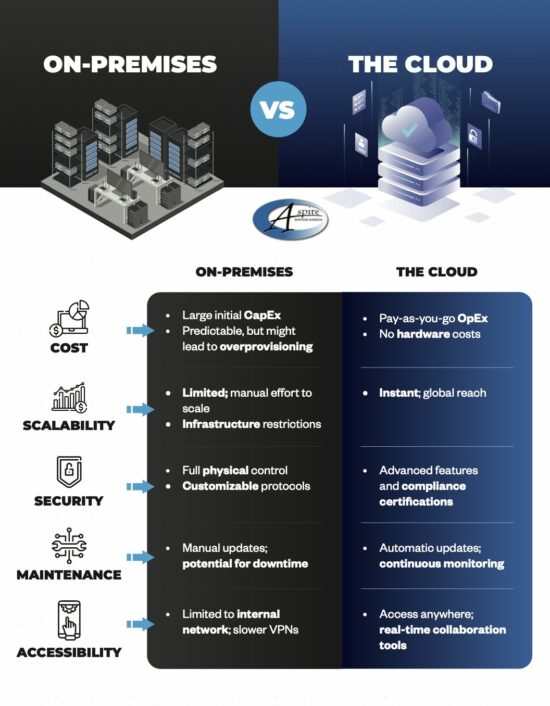We always like to recommend that you print out this blog article so that you can use it as a quick reference.
Basic Outlook Functions
Here are some of the basic functions of Microsoft Outlook
- Create a message: Ctrl + Shift + M
- Send a message: Alt + S
- Insert a file: Alt + N, A, F
- Delete an item: Delete
- Reply to a message: Alt + H, R, P
- Reply All to a message: Alt + H, R, A
- Forward a message: Alt + H, F, W
Navigating Outlook
Here are some other shortcuts you can use to move around Outlook and examine it from different views.
- Switch to Mail: Ctrl + 1
- Switch to Calendar: Ctrl + 2
- Switch to Contacts: Ctrl + 3
- Switch to Tasks: Ctrl + 4
- Switch to Notes: Ctrl + 5
- Switch to Folders: Ctrl + 6
- Switch to Shortcuts: Ctrl + 7
- Switch to the next open message: Ctrl + .
- Switch to last open message: Ctrl + ,
Creating Items or Files
You may need to make items within Outlook. Here are some of the ways you can do so.
- Create an appointment: Ctrl + Shift + A
- Create a contact: Ctrl + Shift + C
- Create a contact group: Ctrl + Shift + L
- Create a folder: Ctrl + Shift + E
- Create a meeting request: Ctrl + Shift + Q
Obviously we cannot list them all here, so if you want to view even more Outlook shortcuts, visit Microsoft’s official website. What other tips should we cover on this blog? Let us know in the comments, and be sure to subscribe!